Why Do People Create Viruses?
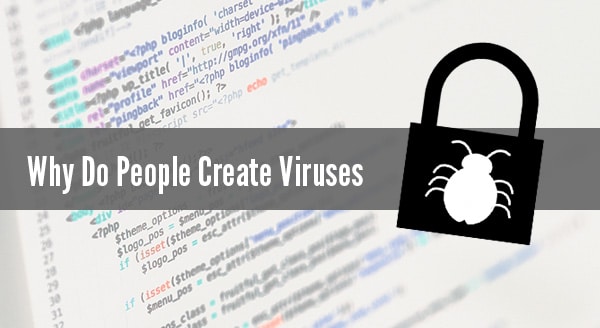
You’d be right in thinking it’s hard to program a computer virus that can spread across the world in a flash – we’re talking days of constant desk-jockey nerd-work. So why do they bother? Well, it generally comes down to 3 reasons: Money, showing off their skill, or to simply being a jerk. While showing off or being a jerk is pretty self-explanatory, the money side is fascinating.
Here’s how people are making money with computer viruses:
Bank account theft: Virus creators are more than happy to help themselves to your bank details, sneaking in to grab your login details or credit card info. They can either transfer your funds away or use your credit card details to go on a shopping spree. Sometimes they’ll leave the fun to another person though, and simply sell your details to the highest bidder.
Ransomware: Rather than a financial snatch and grab, sometimes a virus will encrypt your files and demand money for the unlock code. Without a true backup plan in place beforehand, you’re at their mercy. You’ll be given very helpful information on how to pay, plus a firm deadline before your files are destroyed permanently.
Ad swappers: A cheeky technique, this is when they create a virus that either puts annoying ads on websites you visit, or places affiliate codes on pages so that when you buy something legitimately – eg, from Amazon – they get a percentage as a ‘referral fee’. Their kickback doesn’t make your purchase cost more and you may not even know you’re supporting their activities.
Bitcoin mining: You might have heard of digital currencies being used for payment, but did you know you can also earn them with your computer processing power? Unfortunately, ‘renting’ out your computer’s processing power means paying more in running costs than you’d make – unless you were very clever and sneaky, and used a virus to rent out other people’s computers.
Botnets: Certain infected computers can be remotely controlled to do whatever the virus creator wants. In this case, they’ll usually set the infected bot computers to overwhelm a target web server, like an e-commerce store. Sometimes it’s done as revenge, but more often it’s blackmail. The ‘Botmaster’ says “pay me thousands of dollars or I’ll crash your site during the biggest shopping day of the year.”
Account stealing: Subscription accounts like Netflix and Hulu are often hijacked, leaving you to pay the bill for someone else’s entertainment. But sometimes, virus creators go one step further with online gaming accounts. All those digital items that you fought so hard for (special clothing, weapons etc.) can carry real world value and be stolen from your account and sold on a black market. Yes, that’s cheating!
Give us a call at (651) 456-8655 to make sure your computer is secure and protected.
——————————–
——————————–
Should I Upgrade or Buy a New Computer?
 Well, it depends – mostly on who you’re asking! A department store salesman will always recommend a new one, but when you get down to the nitty gritty with a trained technician, you’ll often discover you have more (and cheaper) options than you thought.
Well, it depends – mostly on who you’re asking! A department store salesman will always recommend a new one, but when you get down to the nitty gritty with a trained technician, you’ll often discover you have more (and cheaper) options than you thought.
Start by taking stock of what you’ve got. Sometimes an upgrade simply isn’t worth the trouble and it’s painfully obvious. For example, if your car is 30 years old, demands a constant supply of special fuel and you can see the road whizzing by thanks to the ‘custom’ holes in the floor…it’s time to replace the rust-bucket! However, if your car is decently modern and in reasonably good condition but happens to stall at stop signs, a few quick fixes can be just what the mechanic ordered.
If your computer does need to be replaced, chances are you already know this. But if you’re not sure and some days it could go either way, this will help. We’ve put together a walkthrough of the most common upgrades and the impact they’ll have:
Video card upgrade: It might not be your computer that’s getting old. Instead, games are getting more and more demanding. The days of stick-figure animations are gone and lifelike 3D is the new normal. With that improved experience comes a huge strain on your computer’s resources. If you have a gamer in the house, you can often super-power your computer with a single component – a new video card. For hardcore gamers, it’s actually a necessity, as some new games refuse to install if the video requirements aren’t met. Love smooth animations and responsive gameplay? We know all the best games out now (and in the works) and can match you with the right video card.
Hard drive upgrade: New hard drives are a popular option, both in size and speed. Running out of space is less of a problem now, but speed is a major concern. You’ve no doubt sat there twiddling your thumbs and urging a file to hurry up and copy. Many upgrades are to an SSD (Solid State Drive) that has zero moving parts and can find/transfer data in a flash. They even make booting up lightning fast! And you’ll have the choice of keeping your old drive for general storage, complete with all your existing data.
Memory/RAM upgrade: Some cheaper computers are underpowered from day 1. In truth, most of the ones in the department store could use at least an extra 4GB of oomph! Sometimes though, even a great computer falls behind as new applications come out and need more resources. Adding extra memory can revive your existing computer and set it up for a couple more years of happiness.
Where to draw the line: There are other upgrades such as the CPU, which is basically the brains of the computer; and the motherboard that all the parts plug into…but once you’re in that territory, it really is time to go for a full replacement. You’ll save money by getting a computer that meets your needs and can grow with you.
Is your computer letting you down? Give us a call at (651) 456-8655 to help you with upgrading or selecting a new computer
——————————–
——————————–
URGENT ALERT: 143 million Customers Exposed in Financial Data Breach
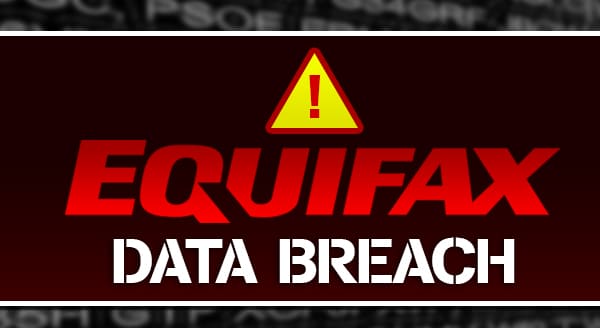 Credit reporting company Equifax has just revealed that its databases were hacked in a large-scale breach affecting millions across the US, UK & Canada. While no hacking event is ever good news, some are easier to ignore than others – this isn’t one of them. The sensitive nature of the exposed data now requires immediate action for all those even possibly affected.
Credit reporting company Equifax has just revealed that its databases were hacked in a large-scale breach affecting millions across the US, UK & Canada. While no hacking event is ever good news, some are easier to ignore than others – this isn’t one of them. The sensitive nature of the exposed data now requires immediate action for all those even possibly affected.
The short version: Equifax is one of the three main organizations in the US that manages & calculates credit scores. To do that effectively, they have access to almost every piece of financial data for adults in the country, plus pretty much anyone who’s lived/worked in the US. We’re talking social security, tax file numbers, drivers’ license, credit card numbers…the big stuff. On July 29, Equifax disclosed the breach, stating that hackers had repeatedly gotten in through a vulnerability in the web application from mid-May to July of this year.
If you’re an Equifax customer: As scary as all that sounds, what’s done is done. Equifax, cyber-security experts & law enforcement officials are on the case, working to minimize the long-term damage.
The best action now is to protect yourself against fallout:
- Go to: http://www.equifaxsecurity2017.com to see if your data may have been affected. There was some news that this site was delivering random results, but Equifax announced it has been corrected. At this stage, it’s safest to assume everyone with a credit history has been impacted, so unless that link gives a definite ‘no you’re safe’ response, continue with the following recommendations.
- Claim the Equifax free year of credit monitoring & identity theft insurance (if you’re a US resident). If you’re not eligible, consider sourcing your own. As the hacked data will continue to circulate for some time, also consider extending your credit monitoring for a few more years.
- Keep a close eye on your finances and accounts. Check for notifications of new credit applications, monitor your statements and bills, and immediately report any suspicious activity or sudden change in billing.
- Change all your passwords to be strong, unique and long. Any of the stolen data may give hackers a free pass into the rest of your bank accounts, email and personal information.
- Add two-factor authentication where possible. This is when an account demands a second layer of authentication before allowing access or changes – getting the password correct isn’t enough, the hacker would also need to get the special code sent by SMS.
- Consider freezing your credit report. This makes it harder for identity thieves to open accounts under your name, as access is completely restricted until you choose to un-freeze.
Need help with your passwords? Give us a call at (651) 456-8655 or email us HERE
Recent Comments